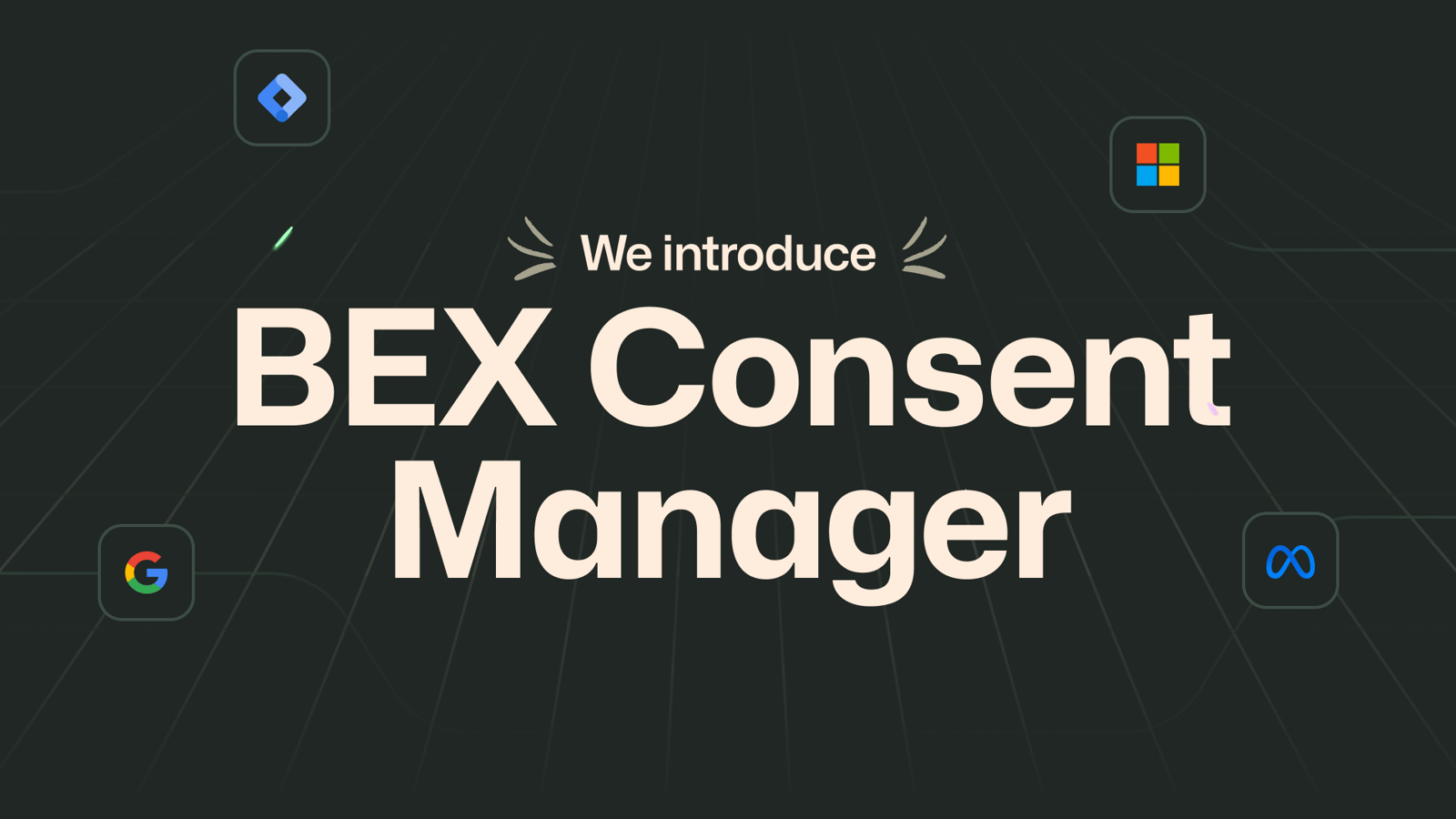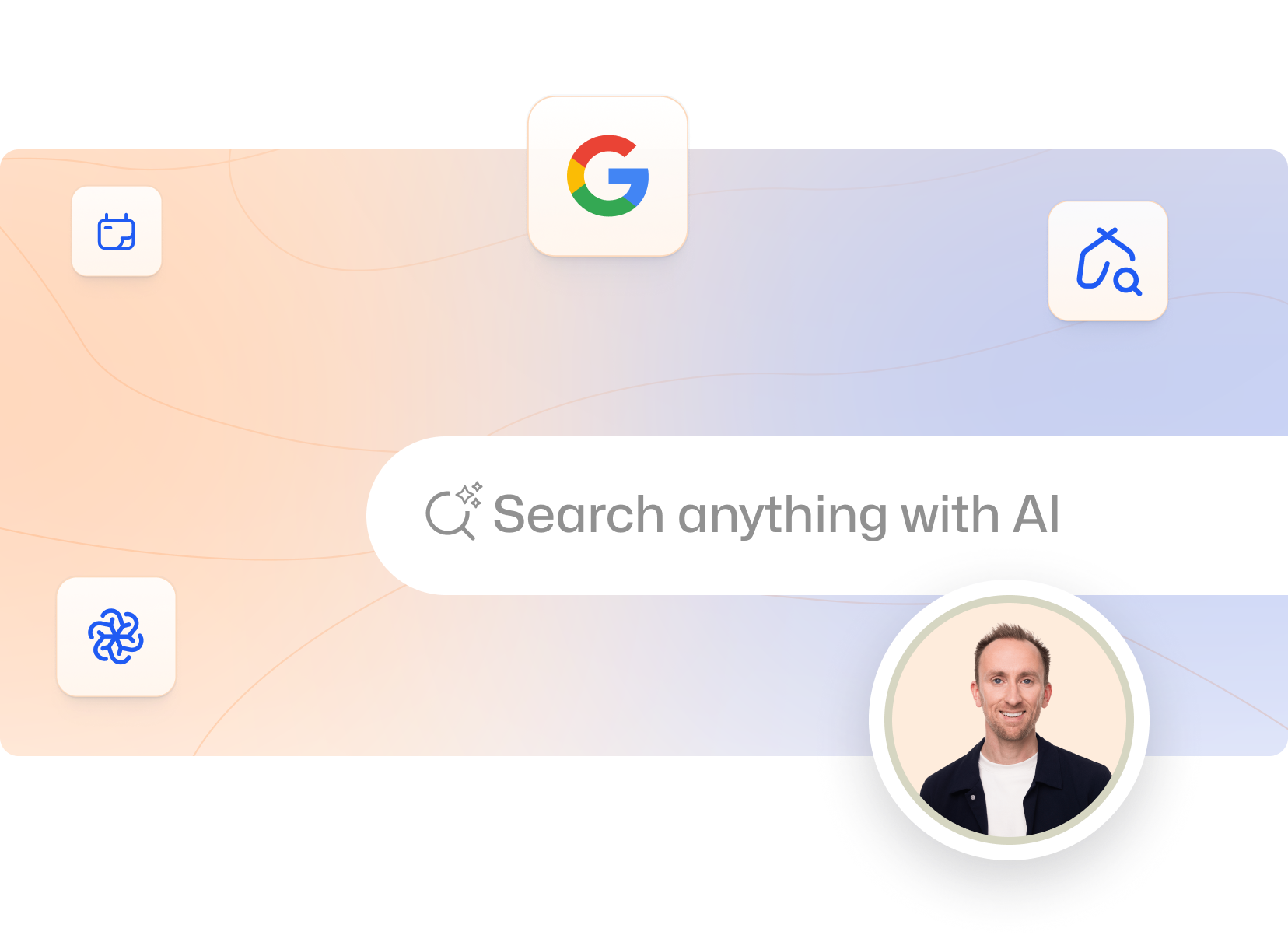First-party, a term you've undoubtedly heard over the past year or so when talking about cookies. However, this is also relevant when setting up your Google Tag Manager. What exactly is it, and why is it important? Software Engineer Daniel guides you through the development and optimisation of Google Tag Manager management, explaining the choice for First-party mode.
Ready for the future with First-party mode
Google Tag Manager enables you to easily link platforms, such as Google Analytics and Google Ads, as well as other marketing tags, to your website. By linking this, you can, for example, track who has visited your website and show them relevant ads. Google Tag Manager is like a gathering place for all these tags.
The advantage is that this way it is easy to link your channels; the disadvantage is that all these marketing tags are loaded through googletagmanager.com. This makes it easy for an Ad Blocker to block all your marketing channels simultaneously.
With the rise of Ad Blockers and the ever-increasing restrictions of browsers, server-side tagging has been developed. Server-side tagging is a way to load all your marketing tags from your domain, rather than directly from Google Tag Manager. Server-side tagging is an effective way to avoid ad blockers, but it is quite complex. This means that you have to arrange your server to link your channels to your website.
To avoid this, Google has developed "First-party mode. This allows you to load Google's measurement and advertising technologies from your domain without having to manage an additional server. All you have to do is enable First-party mode in BEX PMS, and we'll take care of the rest. Using First-party mode is recommended by Google as the most sustainable way of tagging, and thanks to this development, you are ready for the future with BEX CMS.
'We recommend First-party mode for the most durable tag configuration. ' - Google
Read in our support article, First-party mode, how to easily set up this page with just 1 check mark or watch the video below.






.png)