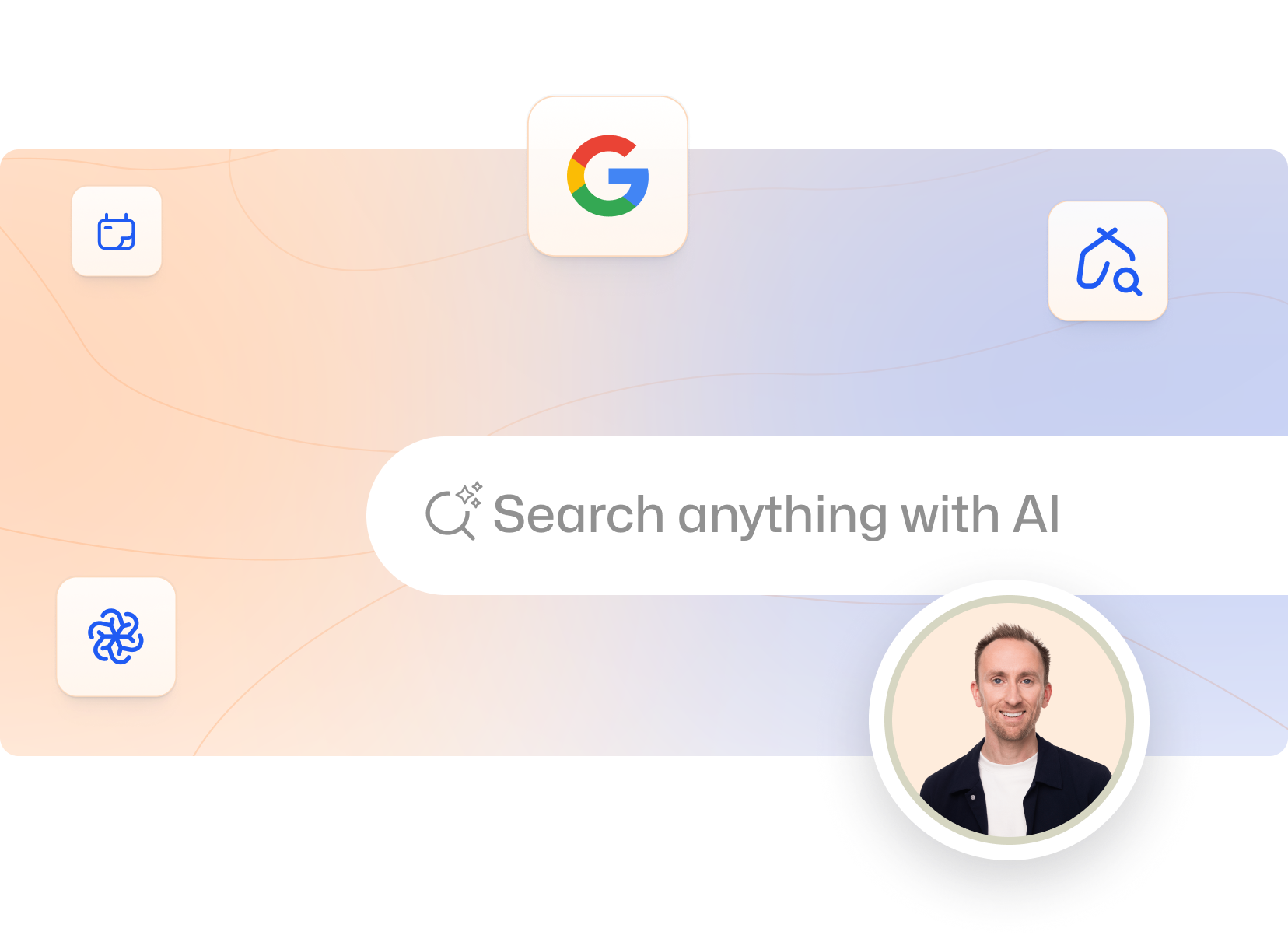Cost items are a great way of “upselling” and allow you, as a leisure business, to maximise your profits. But how can you ensure your records aren’t bulging with unnecessary cost items? And how do you deal with them effectively? In this blog, we share five useful tips for working efficiently with cost items.
1. Vary prices depending on type or channel
We often see multiple similar cost items created for different types and channels, usually to apply different prices for each. For example, your overview might show as many as ten separate cost items all called “bed linen.” In Booking Experts, however, you only need to create one cost item to achieve the same price differentiation.
Under the ‘Pricing policy’ section within the cost item, you can indicate that you do not want to use the default prices. This allows you to set varying prices by type and channel within the same cost item.
2. Merge cost items
You may have created multiple cost items over time that refer to the same expense, such as cleaning costs for different accommodation types. These cost items can be merged, preventing duplicate entries for the same purpose in your records.
Booking Experts recognises which cost items could be merged based on the name you have given them. When this occurs in your administration, a yellow message will appear at the top of the ‘Costs’ overview: “There are costs that can be merged.” You can then merge the cost items and also set varying prices by type and channel.
3. Remove expired cost items from your overview
You may have one or more cost items in your overview that are no longer in use. Because these costs have already been included in your financial records, they cannot be removed entirely, due to the legal requirement to retain business records. However, you can filter out old cost items from the overview, giving you a clearer view of all expense items that are actively in use.
To do this, edit the cost item and check the ‘Never valid’ box under ‘Validity’ to hide it.
4. Meet your guests at the right place
By using cost items, you can earn a little extra on a reservation as a leisure business. To do this, it’s important to bring the different upgrades to your guests’ attention. Timing is key: showing information about these cost items at the right moment makes a real difference.
For example, cost items such as cancellation insurance, rebooking guarantees, or a high chair work best on the upgrade page in Search & Book, because guests will already know whether they want them. On the other hand, selling cost items like bed linens, breakfast service, or bike rentals is usually more successful when offered closer to the arrival date, since guests aren’t thinking about these during the booking process.
You can also send a welcome auto-email with a link to the upgrade page in the Customer Portal – this increases the chances that guests will add a few extras to their stay.
5. Dare to be creative with your cost items
.In addition to using cost items for “upselling,” you can also use them to enhance the guest experience. Great examples are the ‘good weather ☀️ #noguarantee’ and ‘your ultimate vacation feeling 💚’ extras, which can be booked for free at Holiday Park Mölke. These kinds of upgrades bring an instant smile to prospective guests during the booking process.
It’s also been shown that emoticons have a positive effect in guest communication, as they help express feelings and generate enthusiasm. So, don’t be afraid to get creative with your cost items, and think about the journey your guests take before they arrive at your holiday park, campground, or resort.
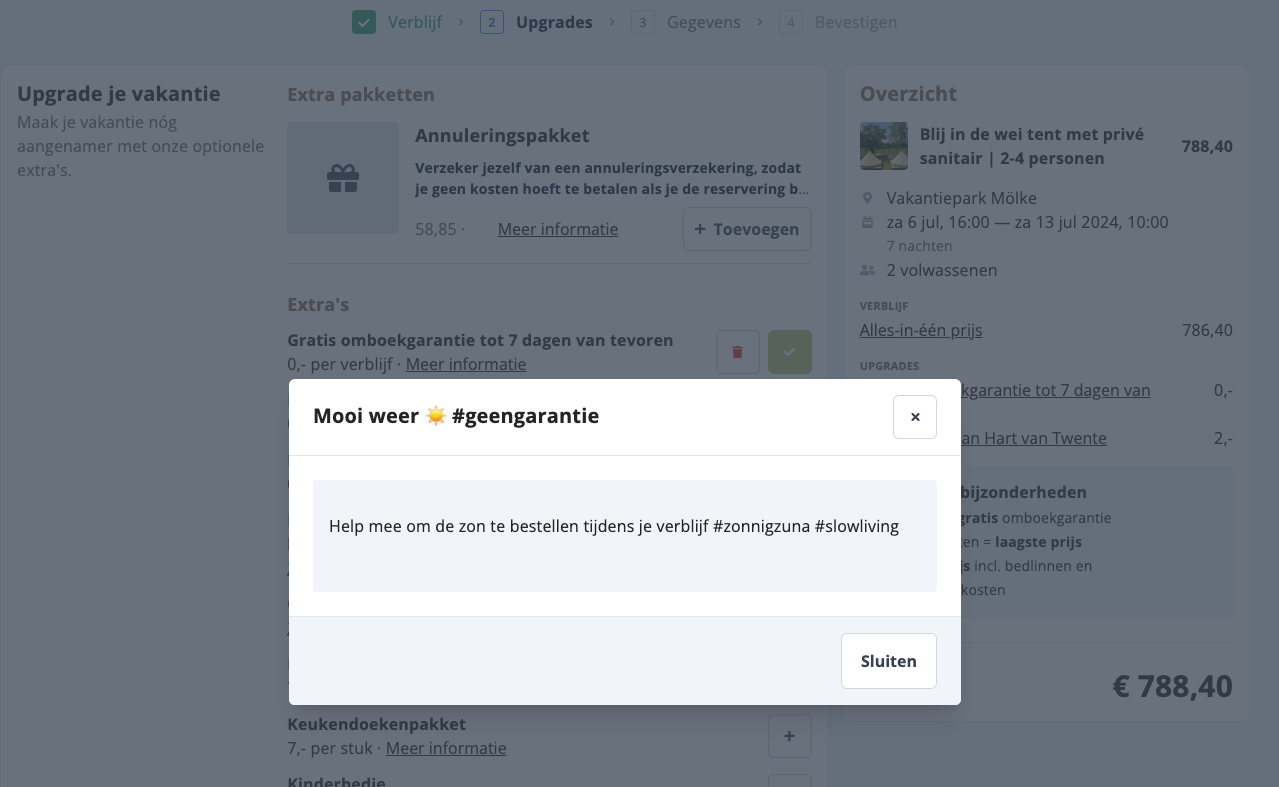
Are you excited about the possibilities to work more efficiently with cost items? Feel free to send all your questions to our Success Team via email, chat or phone!






.png)