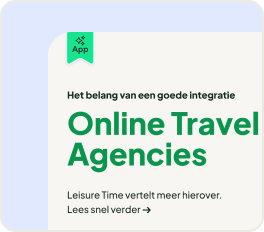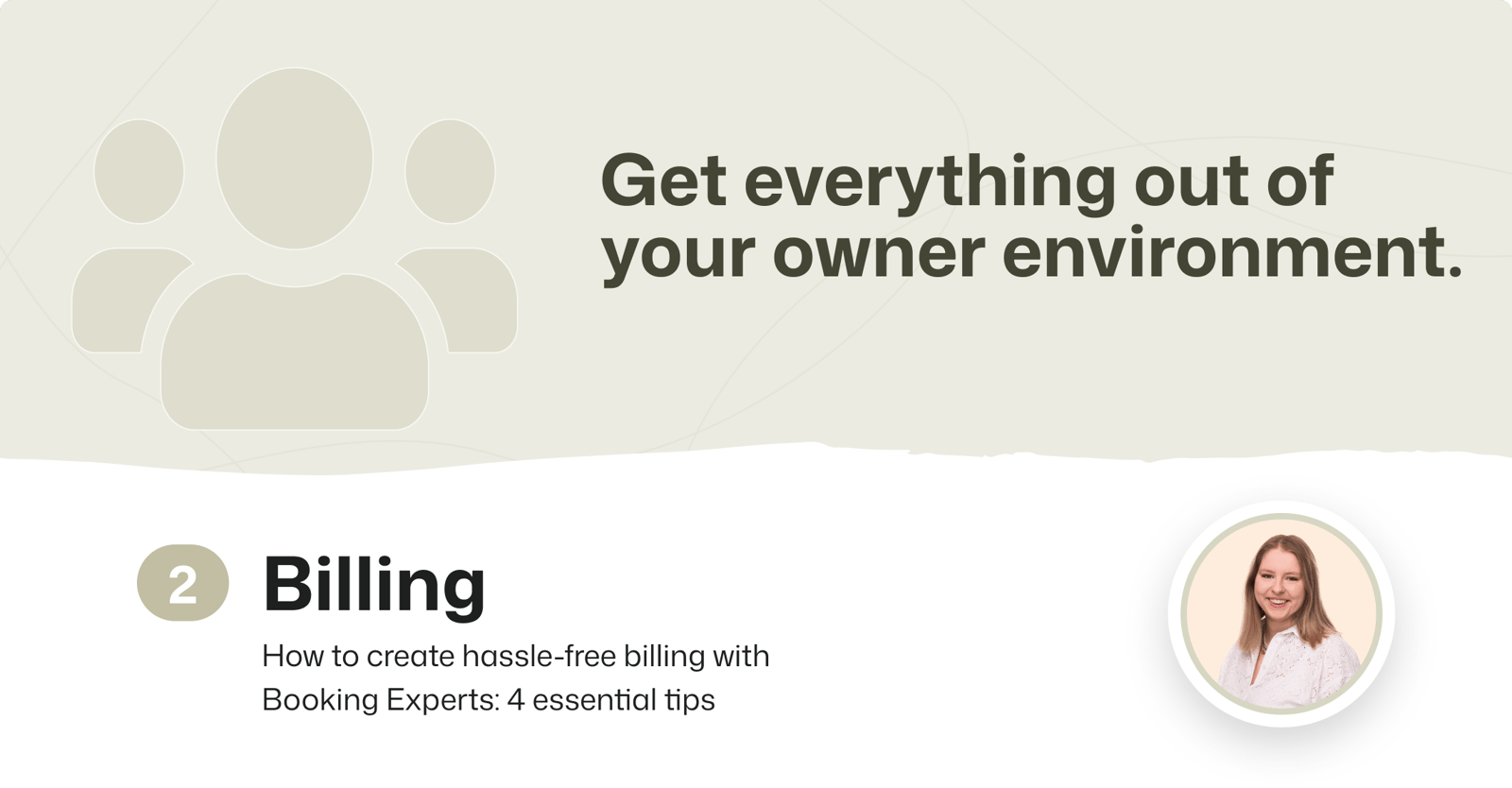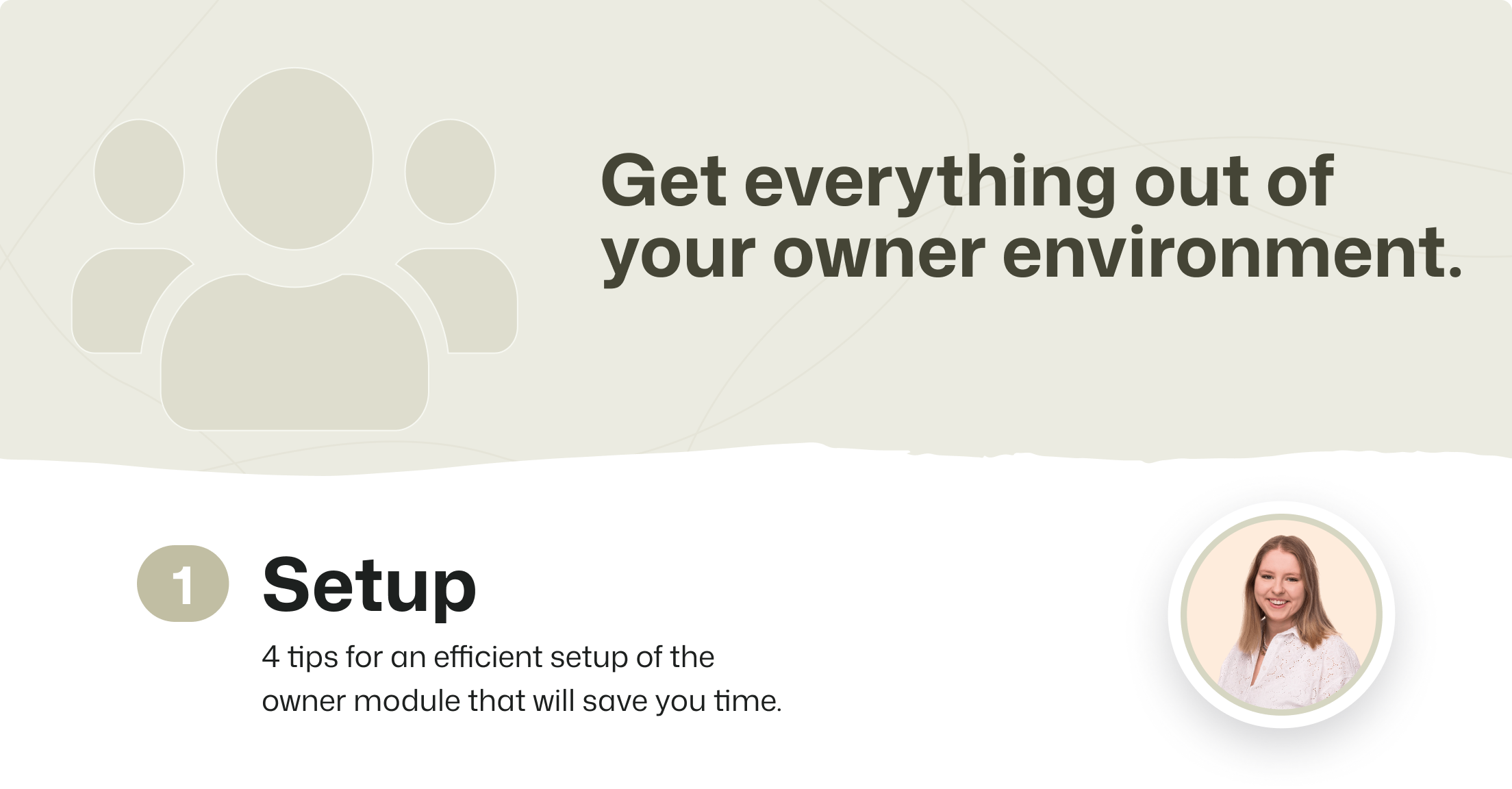Making settlements is an important part of transparent financial records and good owner relations. To make this process run smoothly, in this blog, we share four practical tips that will help you work efficiently and error-free.
Ensure up-to-date data when creating settlements
When preparing statements, all data must be complete and up-to-date. Booking Experts always bases its statements on the latest invoices linked to reservations. If changes to reservations are not processed correctly, you run the risk that they will not be included in the statement.
How do you prevent this? Keep track of your un-invoiced changes. This handy overview shows which changes to reservations have not yet been processed. For example, consider a cancellation where a new invoice has not yet been created, or a guest who added an extra that has not yet been invoiced for. Because Booking Experts only looks at the last invoice created, these changes would otherwise remain outside the settlement.
Our tip: check and process this page carefully before you start creating final statements. This will ensure that your records are correct and avoid unnecessary errors.
What to do with a 'Not up-to-date' message in Booking Experts?
Sometimes you change something in a reservation after you've already sent a statement. No problem! In that case, Booking Experts displays a 'Not up-to-date' notification under the owner module. You can easily find these notifications by filtering the 'Not up-to-date' status on the statements page.
Want to correct a statement? Then start by copying it. This can be done individually or in bulk, depending on how many statements you want to adjust. After copying it, you can create a draft correction invoice. This invoice ensures that the existing statement is credited and a new draft is created.
In this new draft, you will automatically see the credited lines from the original statement. Check that everything is correct, and once you are satisfied, you can finalise and send the corrected invoice. This way, you keep your records accurate and professional!
Automate your statements in Booking Experts, ready in 5 clicks!
Maybe an open door, but Booking Experts is designed to automate. By setting it up right the first time, you can be done with sending and paying your statements within 5 clicks. The process you go through is as follows:
- At the expected settlements, you can create new settlements in bulk;
- In the settlement overview, you will find these with status 'New';
- You select them in bulk and choose 'Create draft invoice';
- You are redirected to the invoices, where you can select them in bulk and send them.
- Go to the 'Invoices to be paid', here you select them in bulk and create a payment batch. With this, you have completed the settlements for the period!
Close periods to avoid errors
Closing an accounting period is an important part of a successful year-end. When you have sent and paid all statements for 2024, and all reservations are fully processed, you can finally close the period.
Why is this so important? Closing a period ensures that your accounts are protected from subsequent changes. This is because once a period is closed, no more invoices that fall within that period can be adjusted. This prevents unintended errors and ensures tight financial records.
Do you still need an adjustment in a closed period? No worries! It is possible to temporarily reopen the period so you can make changes. Just make sure that this is done carefully and that you close the period again immediately afterwards to keep your administration accurate.
Interesting? Then also readpart 1: Setup or part 3: Communication.








.png)